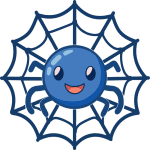In today's digital landscape, your website is often the first impression potential customers have of your brand. It's your virtual storefront, a platform to showcase your products or services, and a crucial tool for driving conversions. But how do you know if your website is truly working for you? This is where web analytics comes in.
Web analytics is the art and science of collecting, analyzing, and interpreting data about your website traffic. This data provides valuable insights into user behavior, allowing you to understand how visitors interact with your site, identify areas for improvement, and ultimately optimize your website to achieve your business goals.
Unveiling the Power of Google Analytics
While numerous web analytics tools exist, Google Analytics remains the industry leader, offering a robust and free platform for most businesses. Here's what Google Analytics can unveil about your website's performance:
- Traffic Volume: Track the overall number of visitors to your site, providing a foundational understanding of your website's reach.
- Engagement Metrics: Discover how visitors interact with your content. Metrics like page views (total times individual pages are viewed), average time on site (average duration of a visit), and bounce rate (percentage of visitors leaving after one page) paint a picture of user engagement.
- Conversion Tracking: Identify how many visitors take your desired actions, such as making a purchase, subscribing to a newsletter, or downloading a white paper. Conversion rate, the percentage of visitors completing a desired action, is a key performance indicator (KPI) for many businesses.
- Traffic Sources: Delve into where your website traffic originates. Understand whether visitors come from organic search (search engines), social media referrals, paid advertising campaigns, or other sources. This knowledge helps you focus your marketing efforts on the most effective channels.
- Content Performance: Gauge the effectiveness of your website content. Identify the most popular pages (top performing pages) and analyze how visitors engage with them. This data helps you understand user preferences and tailor your content strategy accordingly.
- User Demographics: Discover who your website visitors are. Track demographics like age, gender, location, and language to refine your target audience and personalize your content for maximum impact.
- Device Usage: Analyze the devices visitors use to access your website (desktop, mobile, tablet). This information helps ensure a seamless user experience across different devices.
Setting Up Google Analytics: A Simple Guide
To harness the power of Google Analytics, follow these steps:
- Create a Google Analytics Account: Sign up for a free Google Analytics account and configure it for your website.
- Obtain Tracking Code: Generate a unique tracking code provided by Google Analytics.
- Integrate Tracking Code: Integrate the tracking code into the header section of your website's code. This allows Google Analytics to collect data about your website traffic.
Once you've set up Google Analytics, it starts gathering data. Now comes the exciting part - analyzing and interpreting that data!
Decoding Web Analytics Reports: A Deep Dive
Google Analytics categorizes data into various reports, each offering specific insights:
- Audience Reports: Understand your website visitors – their demographics, interests, and behavior. This helps personalize your website experience and cater to your target audience's needs.
- Demographics: Age, gender, location, language – get a clear picture of who is visiting your website.
- Interests: Uncover the topics that pique your audience's interest, allowing you to refine your content strategy.
- Behavior: Analyze how visitors navigate your website, identifying popular pages, user journeys, and potential pain points.
- Acquisition Reports: Discover where your website traffic originates. Identify the most effective channels driving visitors to your site, allowing you to optimize your marketing efforts.
- Organic Search: Analyze traffic from search engines like Google and Bing. This helps you understand your website's search engine optimization (SEO) performance.
- Social Media: Track traffic from social media platforms like Facebook, Twitter, and LinkedIn. Evaluate the effectiveness of your social media marketing campaigns.
- Referral Traffic: Identify traffic from other websites linking to yours. Explore potential collaboration opportunities with these websites.
- Behavior Reports: Dive deep into how visitors interact with your website content.
- Page Views: Track the total number of times individual pages have been viewed. This reveals which pages resonate with your audience.
- Average Time on Page: Analyze the average time visitors spend on each page. A high average time indicates engaging content, while a low time might suggest a need for improvement.
- Bounce Rate: Track the percentage of visitors who leave your website after viewing only one page. A high bounce rate might indicate landing page issues or irrelevant content.
- Exit Rate: Identify the pages where visitors leave your website most frequently. This could indicate navigation problems, lack of compelling content, or a confusing call to action (CTA).
- Conversions Reports: Track how many visitors take desired actions on your website, such as making a purchase, subscribing to a newsletter, or downloading a lead magnet. Conversion rate, the percentage of visitors completing a desired action, is a critical metric for measuring your website's effectiveness.
- Conversion Rate: Analyze the percentage of visitors who convert on a specific action. Track different goals across your website to identify areas needing improvement.
- Cost Per Lead (CPL): If you run paid advertising campaigns, CPL measures the average cost of acquiring a lead through your website. Analyze this metric to optimize your advertising spend.
- Cost Per Conversion (CPC): Similar to CPL, CPC measures the average cost of acquiring a conversion (e.g., a sale) through your website. Optimize your marketing channels based on this data.
Beyond the Basics: Additional Metrics to Track
While the metrics discussed above are essential, several other valuable data points can enhance your website analysis:
- Sessions: A session represents a group of user interactions on your website within a specific timeframe (typically 30 minutes). Analyzing sessions alongside page views provides a clearer picture of user engagement.
- Pages per Session: This metric reveals the average number of pages viewed per session. A high number indicates deeper engagement, while a low number suggests visitors may not be finding what they need quickly.
- New vs. Returning Visitors: Track the percentage of new visitors discovering your website for the first time compared to returning visitors. Understanding your visitor mix helps tailor your content strategy for both segments.
- Device Usage: Analyze the devices visitors use to access your website (desktop, mobile, tablet). Ensure your website offers an optimal experience regardless of the device.
Leveraging Web Analytics Data for Website Optimization
Once you've collected and analyzed web analytics data, it becomes the driving force for website optimization. Here's how to utilize your insights for improvement:
- Identify Top Performers and Replicate Success: Analyze your top-performing pages to understand what resonates with your audience. Use those insights to create more content with similar themes, formats, and structures.
- Diagnose and Fix Low Performers: Low-performing pages often indicate issues like poor content, outdated information, or navigation problems. Analyze these pages and implement necessary improvements to ensure they meet user expectations.
- Focus on Effective Marketing Channels: Based on your acquisition reports, identify marketing channels that generate the highest quality traffic and conversions. Allocate your marketing budget and efforts towards these channels for maximum impact.
- Enhance User Experience: Leverage behavior reports to identify user pain points and navigation challenges. Refine your website's layout, optimize navigation menus, and ensure a seamless user experience across all devices.
- Track Progress and Measure Impact: After implementing changes based on web analytics data, monitor the progress. Track website traffic, engagement metrics, and conversions to measure the effectiveness of your optimization efforts.
Continuous Improvement Through Data-Driven Decisions
Web analytics empowers you to make data-driven decisions that optimize your website. By consistently collecting, analyzing, and acting upon data insights, you can:
- Attract more qualified traffic.
- Boost user engagement and improve navigation.
- Increase website conversions.Refine your content marketing strategy.
- Optimize your marketing campaigns for better results.
- Ultimately, achieve your business goals by driving more leads and sales.
Pro Tips for Maximizing Your Web Analytics Journey
- Embrace Segmentation: Divide your website visitors into groups based on demographics, interests, and behavior for deeper insights.
- Set SMART Goals: Establish Specific, Measurable, Achievable, Relevant, and Time-bound goals for your website to track progress effectively.
- Combine Data Sources: Integrate web analytics data with other data sources such as CRM and marketing automation platforms for a holistic view of your customer journey.
- Stay Updated with Trends: Stay informed about the latest web analytics trends and adapt your techniques for optimal data-driven decision making.
By mastering web analytics and utilizing its insights for website optimization, you can turn your website into a powerful asset that fuels business growth and success. Embrace the power of data and watch your website's performance soar!